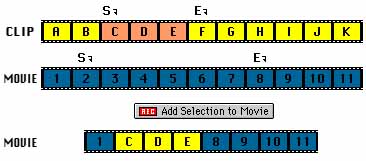QuickEditor uses traditional video-editing techniques. You edit a Movie by adding different sequences taken from several Clips. You select the beginning and the end of the sequence you want to insert and choose when in the Movie you want to insert it.Let's see the steps you should take to do the following editing:
Let's call this movie "Letters":
And this one "Numbers":What you want to do is insert a part of "Letters" between the frames 1 and 2 of "Numbers". This will give the following result:
Now let's see how to proceed to do this simple editing with QuickEditor:
If you have understood that, you will be able to perform all the different kind of editing that QuickEditor allows.
- First you have to open these 2 movies. Since you want to take a sequence from "Letters" to add in "Numbers", you have to open "Letters" in the Clip section of QuickEditor (the one you take sequences from). Use the Open Clip... command in the File menu or use the Eject button (
) on the Clip Panel.
- Then open "Numbers" in the Movie Section. (This is the Movie you want to edit). Use the Open Movie... command in the File menu or use the Eject button on the Movie Panel.
Once you have done that, here's what you get:
- Now you set the beginning of the sequence you want to take from "Letters" using the Start button on the Clip panel (the one circled in RED in the picture above) and you do the same with the End button to select the end of the sequence.
- Then select the time in "Numbers" where you want to insert this sequence. To do so just find the right spot and use the Start button on the Movie Panel to mark it. (The only one circled in RED in the Movie Panel).
Note that you can always change your mind and reset the Start and End Points with the Clear button located just next to the Start and End buttons.
- The last thing you have to do is to press the "Add Selection to Movie" button (located on the CLIP panel). Now when you play your Movie, you'll notice that the new sequence has been inserted.
1. RIPPLE EDITING
The first kind of editing is the 'ripple' editing, where the imported sequence from the Clip shifts the remainder of the Movie along, thus increasing the Movie's length. You select 'ripple' editing by setting only the Start Point in the Movie.
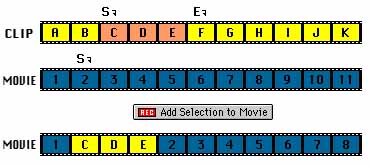
2. INSERT EDITING
The second kind of editing is referred to as 'insert' editing. In that case the sequence from the Clip overwrites the Movie. The Movie's Selected Sequence is replaced by the Clip's. If the Movie's Selected Sequence is shorter, as long as or longer than the Clip's one, after the editing the Movie's duration will be increased, unchanged or reduced respectively. You select 'insert' editing by setting both Start and End Points in the Movie.